Animated Rose To Say Thank You
0
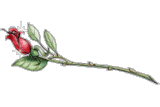
Category: Thank You
HTML Code
BB Code
Image URL
15 Responses on “Animated Rose To Say Thank You”
Leave a comment
Festivals
- National Pet Day - April 11
- Turban Pride Day - April 13
- Ambedkar Jayanti - April 14
- Bengali Day - April 14
- Happy Tamil New Year - April 14
- Pecan Day - April 14
- Vaisakhi - April 14
- Vishu - April 15
- World Haemophilia Day - April 17
- World Heritage Day - April 18
- View All Festivals
Punjabi Section
- Punjabi Pictures
- Punjabi Love
- Punjabi Sad
- Type in Punjabi
- Punjabi Animations
- Punjabi Celebrities
- Browse Desi Pictures
Hindi Section
Birthday Wishes
- Advance Happy Birthday
- Belated Birthday
- Birthday Wishes
- For Boyfriend
- For Girlfriend
- For Brother
- For Sister
- For Father
- For Mother
- For Husband
- For Wife
Religious
Desi People
Occasional
Text Generators
Upload Pictures
Day Graphics
- Good Morning
- Good Afternoon
- Good Day
- Good Evening
- Good Night
- Monday
- Tuesday
- Wednesday
- Thursday
- Friday
- Saturday
- Sunday
- Weekend
Comments
- Alcohol
- Angel
- Attitude
- Awesome
- Babies
- Beautiful
- Blessings
- Boys and Girls
- Break Up
- Call Me
- Compliments
- Congratulations
- Cute
- Dolls
- Family
- Flirty
- Flowers
- Rose
- Friends
- Funny
- Funny Animations
- Gangsta
- Get Well Soon
- God
- GoodBye
- Good Luck
- Hearts
- Heart Broken
- Hello, Hi
- Hugs
- India
- Insult
- Kiss
- Love
- Animated Love Pictures
- I Love You
- I Want You
- Love (Sad)
- Marry Me
- Miss You
- Music
- Nature
- Quotes
- Break Up Quotes
- Friendship Quotes
- Love Quotes
- Missing You Quotes
- Rain
- Sad
- Lonely
- Sad Guy
- Sad Girl
- Smile
- Smileys
- Smoking
- Sorry
- Success
- Sweetheart
- Take Care
- Thank You
- Thanks for Add
- Thinking of You
- Waiting For You
- Welcome
- Whats Up
- Winter

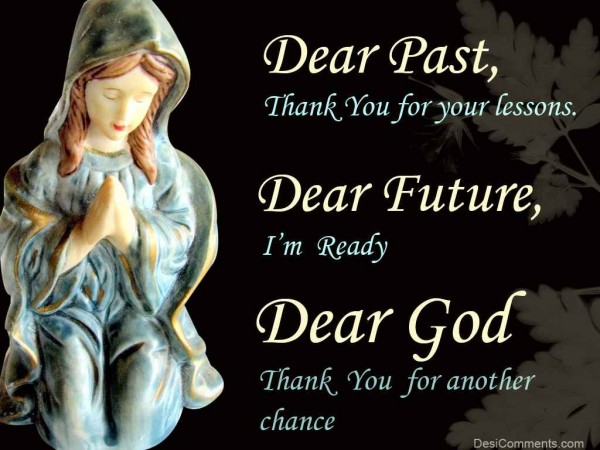
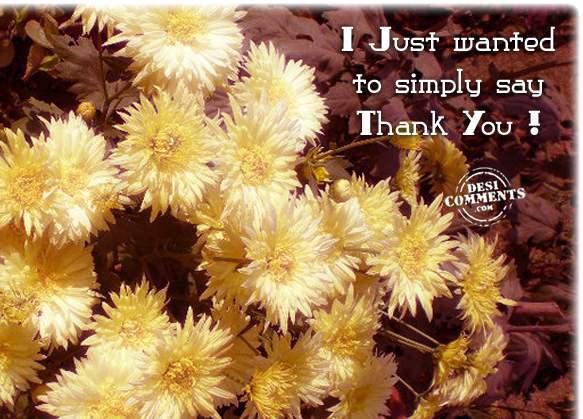
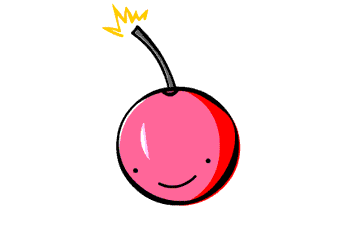
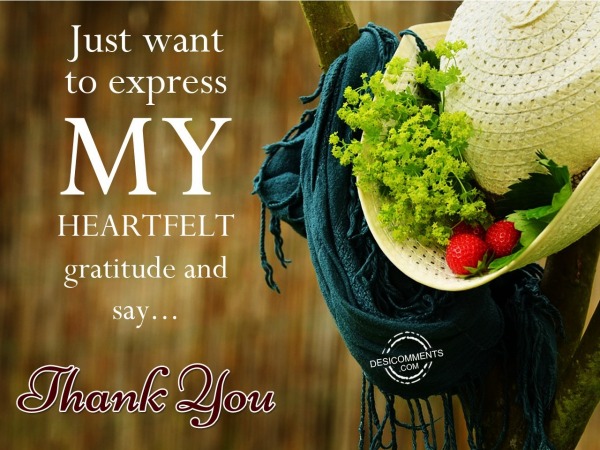

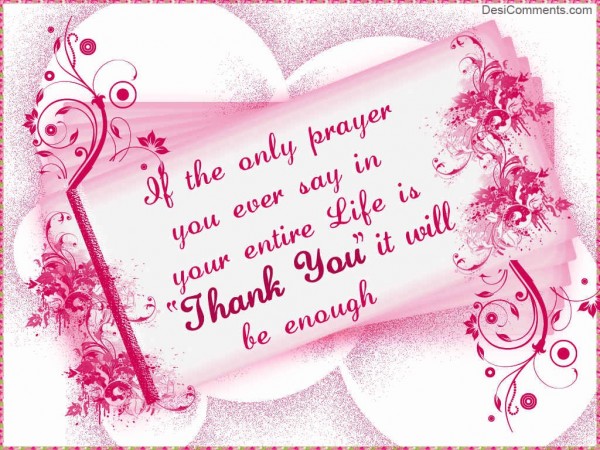
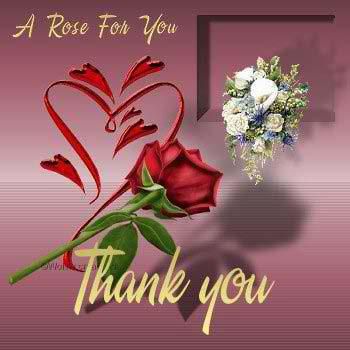

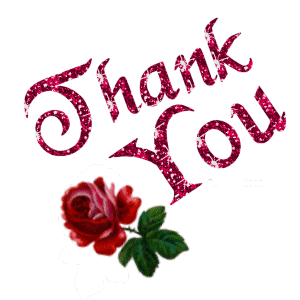
I used this rose two or three times, and the response is very good.
this is my favorite now.
Nice
really it is very effective, animation
Very nice animation
this animation is so beautiful… i like it so much
nice awesome
Excellent annimaton
Beautiful
chooo chweet
FANTASTIC
Hi , this is nice. how to insert this in powerpoint presentation?thank you
@Rosie
Try this, I’m not sure if it works.
Save the image on your computer, and open the ppt file, go to the slide you want to add it to, then drag and drop the image.
Very nice
Very very nice!
very supppppppppper